如何正常访问 GitHub?
作者:Choi Yang
更新于:17 小时前
字数统计:287 字
阅读时长:1 分钟
本文教你如何优雅地访问 GitHub,不需要任何费用,钱老板也可以给作者提供一定的赞助,参考地址如下:
不过个人在使用过程中还是会出现卡的情况,不是特别稳定,只做备用方案。
安装工具
我们需要安装一个名为 SwitchHosts 的工具,可以直接从 GitHub 的 release 地址下载:
https://github.com/oldj/SwitchHosts/releases
大家可以根据自己电脑的机型来选择安装即可。
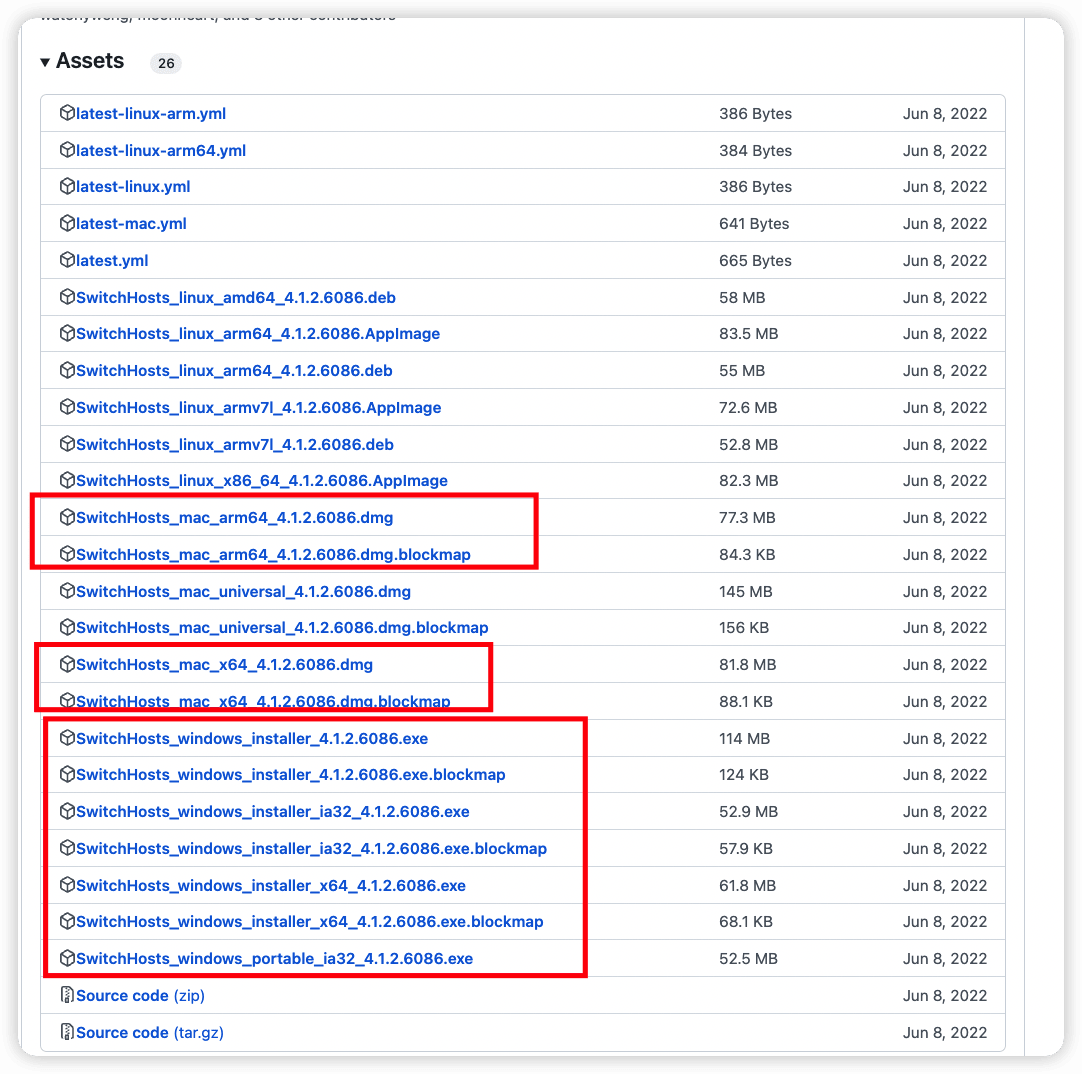
在这里贴两个地址吧:
bash
https://github.com/oldj/SwitchHosts/releases/download/v4.1.2/SwitchHosts_windows_installer_x64_4.1.2.6086.exe
https://github.com/oldj/SwitchHosts/releases/download/v4.1.2/SwitchHosts_mac_arm64_4.1.2.6086.dmg最好是以上述 releases 页面最新版本为主。
配置
当我们安装好了工具之后,打开,左上角会有一个加号,我们填写如下信息:
bash
Hosts 类型:远程
Hosts 标题:(自定义,比如 hellogithub)
URL: https://raw.hellogithub.com/hosts
自动刷新: 最好选 1 hour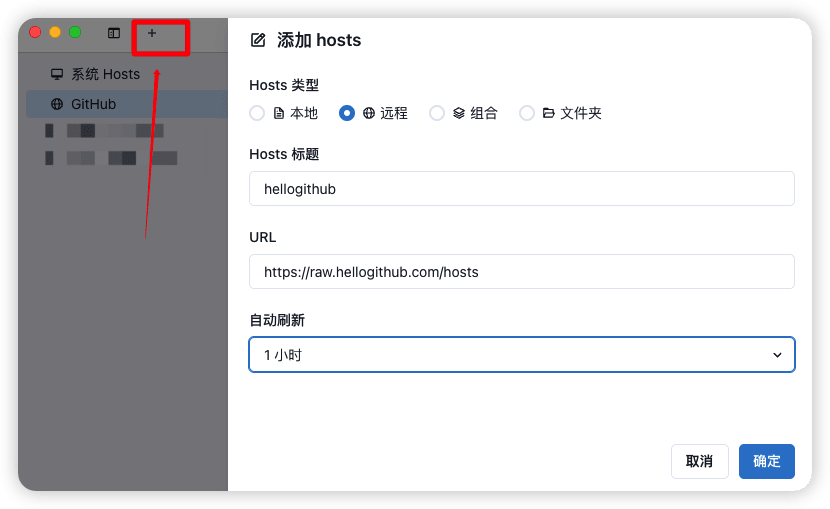
至此,我们就可以正常访问 GitHub 了,开启你的开源之旅吧。
Contributors
文章作者:Choi Yang
版权声明: 本博客所有文章除特别声明外,均采用 CC BY-NC-SA 4.0 许可协议。转载请注明来自 ChoDocs!
